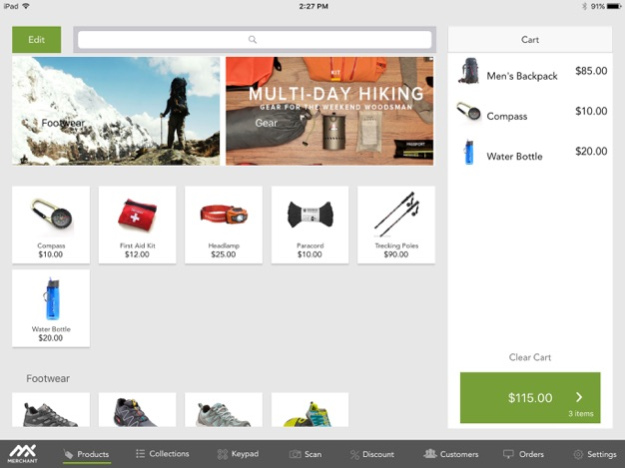MX Merchant Retail 1.19.10
Continue to app
Free Version
Publisher Description
With MX Retail™ iOS you can manage product and variants, customers, collections, discounts, previous orders and
settings and scan items and receipts directly all from the convenience of an iPad.
Cart
• Easily add products to the cart by tapping on the product image
• Add custom or one off items to the cart with the Keypad entry
• Discounts can be set to apply automatically or to the entire order
• Taxes are automatically applied based on the product
• Capture a payment via card, cash, or check
• Email, text, and/or print the receipt
Products
• Search for a specific product by product name or SKU
• View all products and associated variants available
• Scan barcodes using the camera or Socket Mobile to look up or create products
• Organize products within a collection to make it easier during checkout
• Reorganize products based on what best fits your company's needs
Customers
• Add, edit and view customer information such as phone numbers, emails, addresses, notes, and account vault
• Review customer order, payment and product history
• Search and locate customer by customer name, scanning a receipt barcode, or swiping a card on file
Orders
• View all orders associated with your location
• Orders are listed with the order number, customer name, date, total, item count, source, overall status and payment status for ease of use
• Reprint or resend receipts, view payments, add returns, and view history on a specific order
• Search for orders by order number, customer name, swipe card, or scanning
Locations
• Switch between locations within the app without having to sign out
NEED A POINT-OF-SALE SETUP?
This is the POS system your shop deserves! With MX Retail iOS and the Heckler Design WindFall Box Set, you’ll have the software you need plus a beautiful assembly of cash drawer components designed to work and look great in your shop.
Jul 6, 2020
Version 1.19.10
Fixed a crashing bug,
About MX Merchant Retail
MX Merchant Retail is a free app for iOS published in the Accounting & Finance list of apps, part of Business.
The company that develops MX Merchant Retail is Priority Payment Systems LLC. The latest version released by its developer is 1.19.10.
To install MX Merchant Retail on your iOS device, just click the green Continue To App button above to start the installation process. The app is listed on our website since 2020-07-06 and was downloaded 0 times. We have already checked if the download link is safe, however for your own protection we recommend that you scan the downloaded app with your antivirus. Your antivirus may detect the MX Merchant Retail as malware if the download link is broken.
How to install MX Merchant Retail on your iOS device:
- Click on the Continue To App button on our website. This will redirect you to the App Store.
- Once the MX Merchant Retail is shown in the iTunes listing of your iOS device, you can start its download and installation. Tap on the GET button to the right of the app to start downloading it.
- If you are not logged-in the iOS appstore app, you'll be prompted for your your Apple ID and/or password.
- After MX Merchant Retail is downloaded, you'll see an INSTALL button to the right. Tap on it to start the actual installation of the iOS app.
- Once installation is finished you can tap on the OPEN button to start it. Its icon will also be added to your device home screen.